Enable DNS to use WINS
To use WINs server settings for DNS do the following
1. Open DNS Manager using the command dnsmgmt.msc
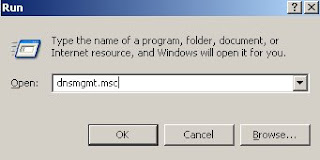
2. In the console tree on the left pane, right-click on the DNS zone to which WINS to be enabled, then click Properties.

3. If the selected DNS zone is a forward lookup zone, select the "Use WINS forward lookup" check box in the the WINS tab. In IP address text box, type the IP address of a WINS server to be used for resolution of DNS names that are not in DNS, click add, press apply and finally click ok button.
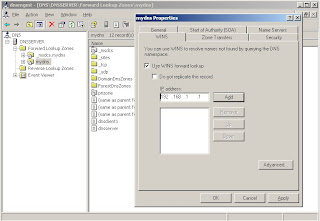
4. If the selected DNS zone is a reverse lookup zone, then go to WINS-R tab,
select "Use WINS-R lookup" check box. Type the domain suffix name to appended to the returned name and click add, press apply and click OK button.
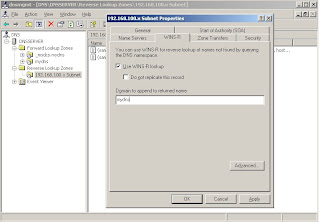
1. Open DNS Manager using the command dnsmgmt.msc
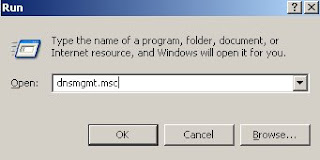
2. In the console tree on the left pane, right-click on the DNS zone to which WINS to be enabled, then click Properties.

3. If the selected DNS zone is a forward lookup zone, select the "Use WINS forward lookup" check box in the the WINS tab. In IP address text box, type the IP address of a WINS server to be used for resolution of DNS names that are not in DNS, click add, press apply and finally click ok button.
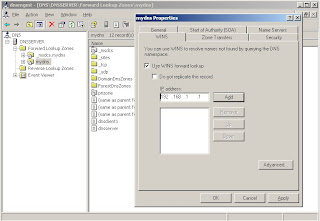
4. If the selected DNS zone is a reverse lookup zone, then go to WINS-R tab,
select "Use WINS-R lookup" check box. Type the domain suffix name to appended to the returned name and click add, press apply and click OK button.
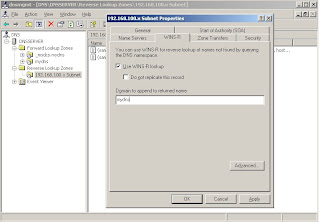
0 comments:
Post a Comment