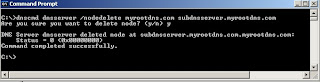Export reverse lookup zone using dnscmd
2. Now run the below command to export reverselookup zone on command prompt.
dnscmd dnsserver2003 /zoneexport 1.168.192.in-addr.arpa reverselookupzone.dns.
Output: DNS Server . exported zone 1.168.192.in-addr.arpa to file C:\WINDOWS\system32\dns\reverselookupzone.dns Command completed successfully.
 |
3. To export the zone from current cache, then run
dnscmd /zoneexport 1.168.192.in-addr.arpa /cache
output:DNS Server . exported zone
1.168.192.in-addr.arpa to file C:\WINDOWS\system32\dns\/cache
Command completed successfully.
 |