Raise Functionality Level of Forest
The following illustrates on raising the functionality level of windows 2003 forest.
1. Assume the domain name is "myrootdns2003.com".
2. Open domain snapin using the command domain.msc.
3. In the left pane, right-click on Active Directory Domains and Trusts and select Raise Forest Functional Level

4. Select "Windows Server 2003" in the list box and click raise button.
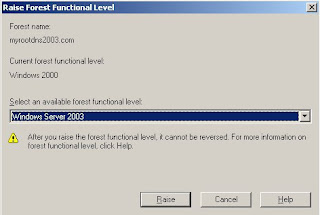
To retrieve forest level, run the command
dsquery * myrootdns2003.com -scope base -attr msDS-Behavior-Version
1. Assume the domain name is "myrootdns2003.com".
2. Open domain snapin using the command domain.msc.
 |
3. In the left pane, right-click on Active Directory Domains and Trusts and select Raise Forest Functional Level

4. Select "Windows Server 2003" in the list box and click raise button.
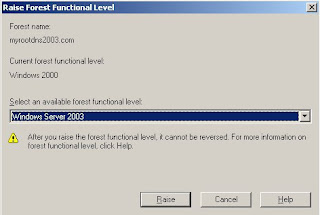
To retrieve forest level, run the command
dsquery * myrootdns2003.com -scope base -attr msDS-Behavior-Version
0 comments:
Post a Comment