How to Enable / Disable Register PTR Resource Record
To Enable Register PTR Resource Record, do the following
1. Open Group Policy wizard by running command gpedit.msc on command prompt.
2. In the left panel, browse to the node DNS Client and right click "Register PTR Records" on the right pane.
3. In the Register PTR Record dialog, check enabled button and select one of the list items in the Register PTR Records list box.
1. Open Group Policy wizard by running command gpedit.msc on command prompt.
 |
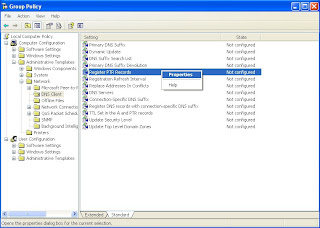 |
 |
0 comments:
Post a Comment