The
DNS Client group policy "
Register PTR Records" specifies the registration of
PTR resource records. "
PTR" resource records map the host
IP address to the
host DNS name as opposed to host "A" resource records that map a host
DNS name to the host
IP address. Thus
PTR resource records are needed for
dns reverse lookup for an
IP Address.
By default,
DNS clients, after successful dynamic
DNS registration(
DynamicUpdate Policy), attempt
PTR resource record registration.
To check a
PTR record is exists in
DNS, do the following
1. Open
DNS Manager(
dnsmgmt.
msc) in
DNS Server host, In the left pane, expand
dnsserver node and go to
reverse lookup zone and see any
PTR records exists
If the group policy Register
PTR Records is to be enabled, Then the Register
PTR Records policy should be set to have one of the following values:
Do not register - This indicates hosts never attempt
PTR resource records registration.
Register - This indicates hosts attempt
PTR resource records registration regardless of the success of the
host A records registration.
Register only if A record registration succeeds – This indicates attempt
PTR resource records registration only if they successfully registered the corresponding A resource records.
If this policy is
not configured, then
PTR Resource Records Registration will not be applied to any hosts. To enable or disable this policy look at
Enable or Disable PTR Resource Record
Related Posts :
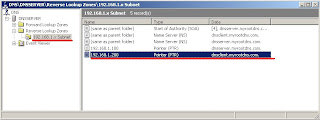



0 comments:
Post a Comment