DNS root hints
Root hints are useful for DNS servers that are authoritative for nonroot dns zones. Using root hints, servers can discover authoritative servers that manage domains at a higher level in the tree or in other subtrees of the DNS domain namespace. These root hints are essential for servers that are authoritative for lower levels of the namespace (i.e sub domains) when locating and finding other dns servers.
For example, a DNS server has a zone called dns-info.blogspot.com. If the DNS query is for other domain, say dns-xyz.blogspot.com domain, The DNS Server needs some assistance to locate an authoritative server for this higher level domain. Note, both dns-info.blogspot.com and dns-xyz.blogspot.com have same root domain blogspot.com. Thus by giving root hint "blogspot.com" to server authoritative for dns-info.blogspot.com can find server authoritative for dns-xyz.blogspot.com. the following shows procedure following for finding servers authoritative for other domains.
Assume, Server for dns-info.blogspot.com need to find server for dns-xyz.blogspot.com and roothint is "blogspot.com". First DNS Server queries the root server using roothint "blogspot.com". The root servers for the blogspot.com domain can, in turn, offer referral to other servers that are authoritative for the dns-xyz.blogspot.com domain. This way, the root hints are useful for finding dns servers for other domains.
By default, the DNS Server uses Cache.dns file to implements root hints. The cache.dns generally stored in the %systemroot%\System32\Dns folder on the server computer. This file normally contains the name server (NS) and host (A) resource records for the Internet root servers. If, however, you are using the DNS Server service on a private network, you can edit or replace this file with similar records that point to your own internal root DNS servers.
Root hints are also treated differently with a forwarding dns server(
forwarding dns server just guides routes for dns queries) i.e even the forwarding DNS server needs hints for the Internet root servers to work properly and resolve external names.
The following shows on how to add new root hint:
1. Assume the root hint is "myrootdns.com", the dns server for root hint is "rootdns"
, ip address of the rootdns is 192.168.100 and FQDN is rootdns.myrootdns.com.
2. Open dns manager, right click on the dns server and click properties.
3. In the dns server properties dialog, go to roothints tab, click add
4. Enter the roothint FQDN "rootdns.myrootdns.com" and IP Address "192.168.1.100" in the new resource record dialog, click add, click apply and click ok. Thus adds the roothint.
5. To remove root hint, just select the roothint to be removed in the roothint dialog and click remove button. To remove root hints, follow the link delete Root Hints from dns (domain controller)
For example, a DNS server has a zone called dns-info.blogspot.com. If the DNS query is for other domain, say dns-xyz.blogspot.com domain, The DNS Server needs some assistance to locate an authoritative server for this higher level domain. Note, both dns-info.blogspot.com and dns-xyz.blogspot.com have same root domain blogspot.com. Thus by giving root hint "blogspot.com" to server authoritative for dns-info.blogspot.com can find server authoritative for dns-xyz.blogspot.com. the following shows procedure following for finding servers authoritative for other domains.
Assume, Server for dns-info.blogspot.com need to find server for dns-xyz.blogspot.com and roothint is "blogspot.com". First DNS Server queries the root server using roothint "blogspot.com". The root servers for the blogspot.com domain can, in turn, offer referral to other servers that are authoritative for the dns-xyz.blogspot.com domain. This way, the root hints are useful for finding dns servers for other domains.
By default, the DNS Server uses Cache.dns file to implements root hints. The cache.dns generally stored in the %systemroot%\System32\Dns folder on the server computer. This file normally contains the name server (NS) and host (A) resource records for the Internet root servers. If, however, you are using the DNS Server service on a private network, you can edit or replace this file with similar records that point to your own internal root DNS servers.
Root hints are also treated differently with a forwarding dns server(
forwarding dns server just guides routes for dns queries) i.e even the forwarding DNS server needs hints for the Internet root servers to work properly and resolve external names.
The following shows on how to add new root hint:
1. Assume the root hint is "myrootdns.com", the dns server for root hint is "rootdns"
, ip address of the rootdns is 192.168.100 and FQDN is rootdns.myrootdns.com.
2. Open dns manager, right click on the dns server and click properties.
 |
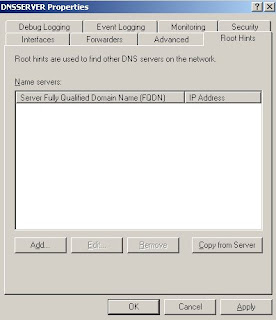 |
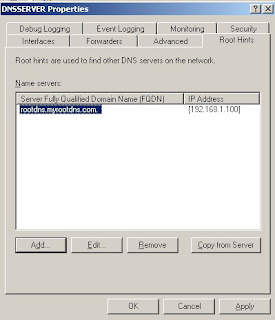 |
0 comments:
Post a Comment