Delete DNS host A record
The following shows on how to delete the DNS Host "A" record
1. Open DNS manager using the command dnsmgmt.msc
2. In console tree, browse to the dns zone "mydns" and onthe right pane right click on the "A" record and click delete.
To delete record on command line, then do follow the steps at Delete Host A record on command prompt
1. Open DNS manager using the command dnsmgmt.msc
2. In console tree, browse to the dns zone "mydns" and onthe right pane right click on the "A" record and click delete.
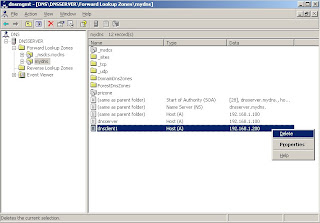 |
0 comments:
Post a Comment