Add a reverse dns lookup zone using command line
dnscmd.exe is used to add reverse dns lookup zone to a DNS. The following illustrates on how to create reverse dns lookup zone.
1. Assume the dns server is for which reverse lookup zone to be created is "dnsserver", network id is "192.168.1.*".
2. To create active directory integrated reverse lookup zone, run the following command
dnscmd dnsserver /zoneadd 1.168.192.in-addr.arpa /DSPrimary
 |
Verify the reverse zone created in the dns manager console.
 |
3. To create standard file based reverse lookup zone, do the following
i. Create a file named "1.168.192.in-addr.arpa.dns" with NS and SOA records for dnsserver in it as shown below
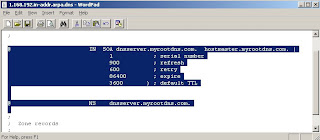 |
ii. run the following to create reverse lookup zone from file
dnscmd dnsserver /zoneadd 1.168.192.in-addr.arpa /Primary /file %systemroot%\system32\dns\168.192.in-addr.arpa.dns /load
There exists many reverse dns lookup tools. nslookup is a command which is used to perform to reverse dns lookup on command prompt. if reverse dns lookup failed with nslookup command, you can use free online reverse dns lookup tools to perform reverse dns lookup test.
To add Pointer (PTR) resource record to reverse lookup zone on command prompt, follow the link Create PTR record in reverse lookup zone on command line
4 comments:
FABULOUS OPPORTUNITY OF GETTING AROUND 20% OF MONEY BACK ON YOUR PURCHASE TROUGH ONLINE SHOPPING.SO WHAT YOU ARE STILL WAITING FOR ? SHOP ONLINE HERE.YOU CAN REGISTER HERE FOR FREE.
ENJOY ONLINE SHOPPING.
HURRY UP
There are many people who want to get private detail of any people and online websites have very easy techniques to get that information.
Reverse Lookup
DNS Lookup provides a report on DNS records for a specified domain or hostname.
DNS Lookup
This is a helpful guide for understanding and implementing Reverse DNS lookups.
Post a Comment