Add a forward dns lookup zone on command line
The following illustrates adding a forward DNS lookup zone on command prompt using dnscmd command
1. First, Assume your dns server name is "dnsserver", domain is "myrootdns.com", and the dns zone which is to be created is "dsprimaryzone.myrootdns.com".
2. Now run the following command to create primary dnszone in DS integrated Active Directory. dnscmd dnsserver /zoneadd /dsprimary dsprimaryzone.myrootdns.com
Also to specify the storage location of zone information ,say domain level, run
dnsserver /zoneadd /dsprimary dsprimaryzone.myrootdns .com /dp /domain
4.To create primary dnszone without integrated in to DS Active Directory(file based), run
dnscmd dnsserver /zoneadd dsprimaryzone.myrootdns.com /primary
5. To Create Primary dns zone and store zone information to a file, do the following
Download dnscmd.exe from http://www.microsoft.com/downloads/details.aspx?familyid=6EC50B78-8BE1-4E81-B3BE-4E7AC4F0912D&displaylang=en
1. First, Assume your dns server name is "dnsserver", domain is "myrootdns.com", and the dns zone which is to be created is "dsprimaryzone.myrootdns.com".
2. Now run the following command to create primary dnszone in DS integrated Active Directory. dnscmd dnsserver /zoneadd /dsprimary dsprimaryzone.myrootdns.com
 |
Also to specify the storage location of zone information ,say domain level, run
dnsserver /zoneadd /dsprimary dsprimaryzone.myrootdns .com /dp /domain
3. To verify the zone is created, run
dnscmd dnsserver /zoneinfo dsprimaryzone.myrootdns.com.
 |
dnscmd dnsserver /zoneadd dsprimaryzone.myrootdns.com /primary
5. To Create Primary dns zone and store zone information to a file, do the following
i. Assume the file to which the zone information to be stored is dsprimaryzone.txt(created
dsprimaryzone.txt can be located at C:\windows\system32\dns)
ii. Run the following to create the dns zone and store info in to this file
dnscmd dnsserver /zoneadd dsprimaryzone.myrootdns.com /primary /file %windir%\system32\dns\dsprimaryzone.txt
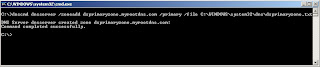 |
Also to create primary from an existing zone file "dsprimaryzone.txt" , run
dnscmd dnsserver /zoneadd dsprimaryzone.myrootdns.com /primary /file %windir%\system32\dns\dsprimaryzone.txt /load
6. To Create Secondary zone for the zone "myrootdns.com"on a second dns server, run the following on the second dns server(Assume the primary dns server ip address is 192.168.1.100)
dnscmd /zoneadd myrootdns.com /secondary 192.168.1.100
Also to store secondary zone information on forest, run
dnscmd /zoneadd myrootdns.com /secondary 192.168.1.100 /dp forest
7. To create stubzone, run
dnscmd /zoneadd myrootdns.com /stub 192.168.1.100 /file mystub.txt
8. To create forwarder dns zone, run
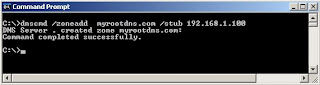 |
8. To create forwarder dns zone, run
dnscmd /zoneadd myrootdns.com /forwarder 192.168.1.100 /file mystub.txt
Download dnscmd.exe from http://www.microsoft.com/downloads/details.aspx?familyid=6EC50B78-8BE1-4E81-B3BE-4E7AC4F0912D&displaylang=en

1 comments:
test comment
Post a Comment