Set dns zone refresh interval
The dns refresh interval on a dns zone specifies the time interval for other DNS servers that load and host the zone must attempt to renew the zone .
The following show on how to set dns refresh interval for a zone
1. Assume the dns server name is "dnsserver", dns zone for which this dns server is authorized is "myrootdns.com"
2. Open dns manager using the command dnsmgmt.msc
3. In the console tree, expand "dnsserver" server node and browse to the dns zone "myrootdns.com", right click on dns zone, click properties.
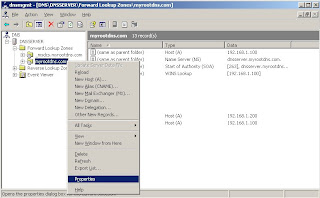
4. In the properties dialog, go to SOA properties tab, set refresh interval to 15 mins.
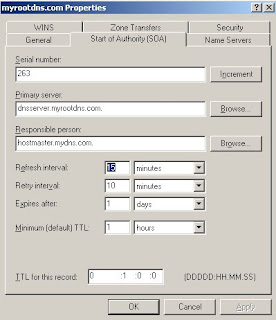
Relevant Posts:
Group Policy: Dns Client set registration refresh interval through command line
Group Policy: Enable or diable registration-refresh
The following show on how to set dns refresh interval for a zone
1. Assume the dns server name is "dnsserver", dns zone for which this dns server is authorized is "myrootdns.com"
2. Open dns manager using the command dnsmgmt.msc
3. In the console tree, expand "dnsserver" server node and browse to the dns zone "myrootdns.com", right click on dns zone, click properties.
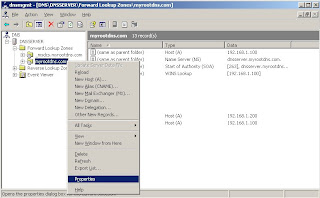
4. In the properties dialog, go to SOA properties tab, set refresh interval to 15 mins.
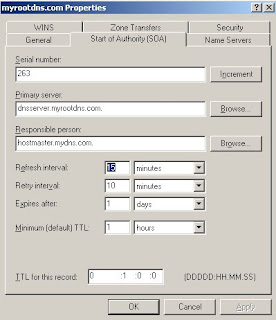
Relevant Posts:
Group Policy: Dns Client set registration refresh interval through command line
Group Policy: Enable or diable registration-refresh
1 comments:
Your blog is very informative. Eating mindfully has been very hard for people these days. It's all because of their busy schedules, work or lack of focus on themselves. As a student I must admit that I have not been eating mindfully but because of this I will start now. It could help me enjoy my food and time alone. Eating mindfully may help me be aware of healthy food and appreciating food.
HPE ProLiant ML150 Gen9
Post a Comment