DefaultNoRefreshInterval Registry Key
DefaultNoRefreshInterval reg key determines the time duration during which the dns server cannot update the timestamp of resource record and scavenging settings does take into affect. This feature is used for enhancing dns services which are related to Active Directory operations.
When a new active directory integrated zone is created, the system copies the value of the DefaultNoRefreshInterval reg entry value in to new dns zone's sub key DefaultNoRefreshInterval entry.
Key Name: DefaultNoRefreshInterval
Type: DWORD
Default value: 168 hours (1 week)
Functionality: duration of the no-refresh interval.
Location: HKEY_LOCAL_MACHINE\SYSTEM\CurrentControlSet\Services\dns\parameters.
Bydefault, the NoRefreshInterval is set to 168 hours.
Note: 1. Direct change to reg key doesn't going to be effective until one restarts the server.
To change the NoRefreshInterval with having to restart the server, do the following
1. Open DnsManager using the command dnsmgmt.msc
2. In the console tree, right click on dns server node "dnsserver" and click set aging and scavenging
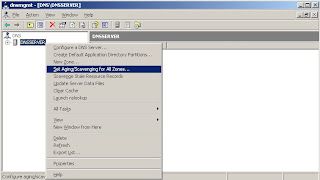
3. Select "NoRefresh Interval" option and set the duration, click apply and finally click OK button.
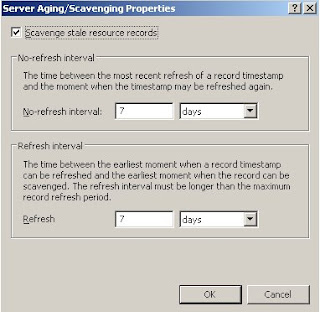
Relevant Post:
set defaultnorefreshinterval on command line
When a new active directory integrated zone is created, the system copies the value of the DefaultNoRefreshInterval reg entry value in to new dns zone's sub key DefaultNoRefreshInterval entry.
Key Name: DefaultNoRefreshInterval
Type: DWORD
Default value: 168 hours (1 week)
Functionality: duration of the no-refresh interval.
Location: HKEY_LOCAL_MACHINE\SYSTEM\CurrentControlSet\Services\dns\parameters.
Bydefault, the NoRefreshInterval is set to 168 hours.
Note: 1. Direct change to reg key doesn't going to be effective until one restarts the server.
To change the NoRefreshInterval with having to restart the server, do the following
1. Open DnsManager using the command dnsmgmt.msc
2. In the console tree, right click on dns server node "dnsserver" and click set aging and scavenging
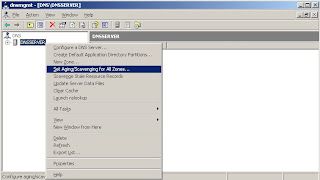
3. Select "NoRefresh Interval" option and set the duration, click apply and finally click OK button.
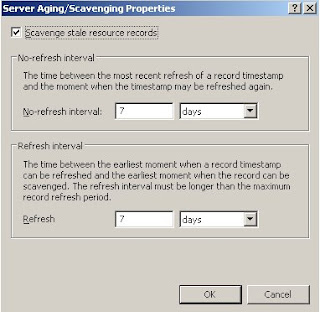
Relevant Post:
set defaultnorefreshinterval on command line
0 comments:
Post a Comment