Enable disablensrecordsautocreation using dnscmd
To enable disablensrecordsautocreation on command prompt, run the following
dnscmd /config /disablensrecordsautocreation 1
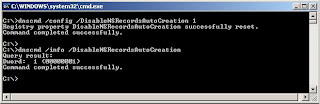
To know the status of the setting, run
dnscmd /info /disablensrecordsautocreation
To disable disablensrecordsautocreation, run
dnscmd /config /disablensrecordsautocreation 0
verify it by,
dnscmd /info disablensrecordsautocreation
dnscmd /config /disablensrecordsautocreation 1
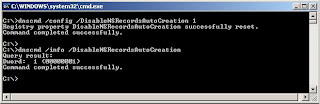
To know the status of the setting, run
dnscmd /info /disablensrecordsautocreation
To disable disablensrecordsautocreation, run
dnscmd /config /disablensrecordsautocreation 0
verify it by,
dnscmd /info disablensrecordsautocreation
0 comments:
Post a Comment