RoundRobin Registry key
This registry key determines the order in which the dns server should return Type A reosurce records when multiple Type A records exists for the same name in the server memory cache. Thus this key determines the loadbalancing mechanism to be used for returning Type A records.
Key name: RoundRobin
Type: REG DWORD (Boolean)
Default: NoKey (Round robin A records)
Type: REG DWORD (Boolean)
Default: NoKey (Round robin A records)
Localtion: "HKLM\SYSTEM\CurrentControlSet\Services\DNS\Parameters"
Functionality: Determines order Type A records for same name to be sent
Functionality: Determines order Type A records for same name to be sent
By default, the DNS server round robins Type A records. Also, If the reg key does not exist or is nonzero dns server round robins type A records. But if the key is zero, then the DNS server returns types A records in a fixed sequence order.
The reg key can be set by running the following command
reg add "HKEY_LOCAL_MACHINE\SYSTEM\CurrentControlSet\Services\DNS\Parameter"
/v RoundRobin /t reg_dword /d 1
The above sets the server to use roundrobin for sending Type A records.
Changes to reg key by editing registry will be effective only after restarting the server. To make key changes effective immedietely without having to restart the server, do the following
1. Open DNS Manager console using the command dnsmgmt.msc
2. In the console tree, right click on the server node, click properties
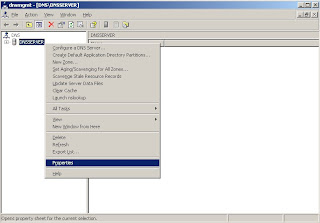
3. Go to Advanced tab in dnsserver properties dialog and select "roundrobin" ( This enables roundrobin of Type A records)
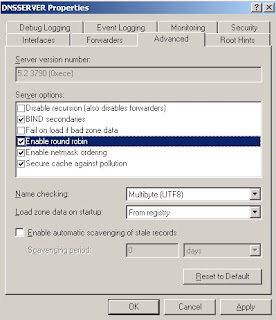
0 comments:
Post a Comment