Enable dynamic updates using dnscmd
To enable dynamic updates for a primary zone.
1. Assume the primary dns zone is "myrootdns.com"
myrootdns.com /AllowUpdate 0
3. To enable
dnscmd /config myrootdns.com /AllowUpdate 2
4. To enable updates on reverse lookup zone say, 1.168.192.in-addr.arpa, run
dnscmd /config 1.168.192.in-addr.arpa /AllowUpdate 1
Note: The above option is available only for zones that are integrated with Active Directory.
1. Assume the primary dns zone is "myrootdns.com"
dnscmd/Config myrootdns.com /AllowUpdate 1
 |
2. To disable dynamic updates, run
dnscmd /Config |
dnscmd /config myrootdns.com /AllowUpdate 2
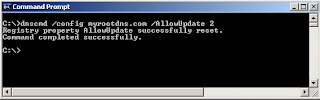 |
4. To enable updates on reverse lookup zone say, 1.168.192.in-addr.arpa, run
dnscmd /config 1.168.192.in-addr.arpa /AllowUpdate 1
Note: The above option is available only for zones that are integrated with Active Directory.
0 comments:
Post a Comment