1. Assume the domain is "myrootdns2003.com".
2. Open ActiveDirectory domain and trust snap-in using the command domain.msc.
 |

4. Select "Windows Server 2003" in the list box in the "Raise Domain Functionality Level" dialog and click "Raise" Button
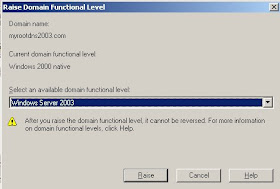
Relevant Posts:
Raise Functionality Level On command prompt
No comments:
Post a Comment