The following shows creating AAAA record.
1. Assume the dnsserver on which to create AAAA is "dnsserver", domain zone is "myrootdns.com" and IPv6 to be added ::(Local Address)
2. Open Dns Manager using the command "dnsmgmt.msc".
3. In the console tree, go to the dns zone "myrootdns.com", right click on zone and select "Other New Records".
 |
 |
5. Enter :: (Local IPv6 Address) in new resource record dialog, click OK
 |
6. Click "Done" in Resource Record Type Dialog
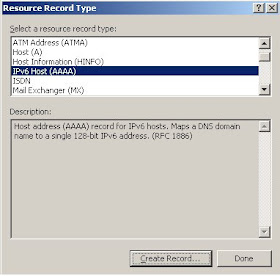 |
7. Verify the Type AAAA created in dns manager snap-in.
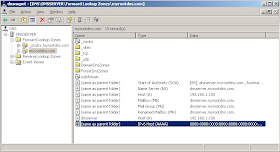 |
Create IPv6 Type AAAA record on command line.
No comments:
Post a Comment