strictfileparsing registry key
This registry key specifies the dns server on how to respond when it receives zone files which contain erroneous resource records. The error records can be records for names out of the dns zone and wrong CNAME records.
Key Name: strictfileparsing
Type: dword(boolean)
Default: 0
Location: HKLM\SYSTEM\CurrentControlSet\Services\DNS\Parameters
Functionality: Defines the behavior of the dns server when it finds wrong resource records while loading zone data.
By Default(Reg key does exists), If the dns server receives erroneous records, it logs the error in to dns eventlog and continues loading.
If the reg key is one, If the server receives error records, it logs error in dns event log viewer and stops loading.
Note: 1. In the earlier versions of Windows NT 4.0, dns server doesn't start if it finds erroneous resource records.
2. Direct changes to registry key will be effective only after restarting the dns server. This is due to fact that the dns server loads this registry at the startup.
To change the reg key value to 1, without having to restart the dns server, do the following.
1. Assume the dns server name is "dnsserver".
2. Open dns manager using the command dnsmgmt.msc
3. In the console tree, right click on server node "dnsserver" and click properties.
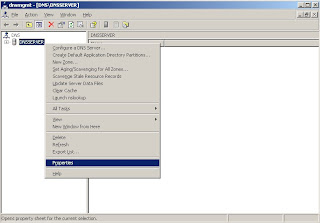
4. Go to advanced tab, Select "Fail on Load If bad zone data", click apply and click OK button.
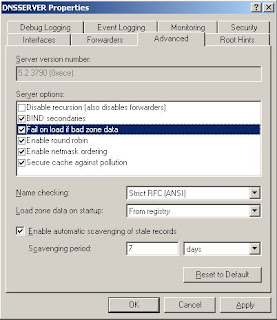
Relevant Posts:
Set Strictfileparsing on command Prompt
Key Name: strictfileparsing
Type: dword(boolean)
Default: 0
Location: HKLM\SYSTEM\CurrentControlSet\Services\DNS\Parameters
Functionality: Defines the behavior of the dns server when it finds wrong resource records while loading zone data.
By Default(Reg key does exists), If the dns server receives erroneous records, it logs the error in to dns eventlog and continues loading.
If the reg key is one, If the server receives error records, it logs error in dns event log viewer and stops loading.
Note: 1. In the earlier versions of Windows NT 4.0, dns server doesn't start if it finds erroneous resource records.
2. Direct changes to registry key will be effective only after restarting the dns server. This is due to fact that the dns server loads this registry at the startup.
To change the reg key value to 1, without having to restart the dns server, do the following.
1. Assume the dns server name is "dnsserver".
2. Open dns manager using the command dnsmgmt.msc
3. In the console tree, right click on server node "dnsserver" and click properties.
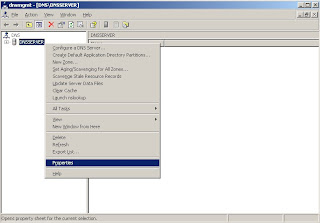
4. Go to advanced tab, Select "Fail on Load If bad zone data", click apply and click OK button.
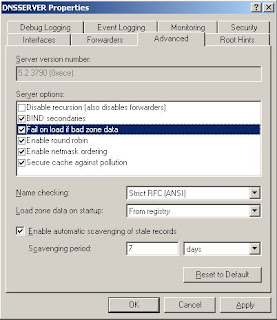
Relevant Posts:
Set Strictfileparsing on command Prompt
0 comments:
Post a Comment