NodeDelete using dnscmd
To remove all resource records from a host on command line using dnscmd, do the following.
1. Assume the dns server is "dnsserver", zone name is "myrootdns.com" and node name is "subdnsserver".
run the following to delete all resource records
dnscmd dnsserver /nodedelete myrootdns.com subdnsserver.myrootdns.com /f
2. If the node to be delete is "subdomain", then the entire tree of records to be deleted
dnscmd dnsserver /nodedelete myrootdns.com subdnsserver.myrootdns.com /tree /f
1. Assume the dns server is "dnsserver", zone name is "myrootdns.com" and node name is "subdnsserver".
run the following to delete all resource records
dnscmd dnsserver /nodedelete myrootdns.com subdnsserver.myrootdns.com /f
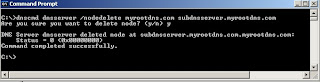 |
2. If the node to be delete is "subdomain", then the entire tree of records to be deleted
dnscmd dnsserver /nodedelete myrootdns.com subdnsserver.myrootdns.com /tree /f
0 comments:
Post a Comment