MB Record
The MB(MailBox) record maps a domain mail box to a specified host.
For example, the domain is myrootdns.com, mail box for the domain "myrootdns.com" can be mapped to a machine say "dnsserver.myrootdns.com"
The following illustrates adding mail box record to a domain.
1. Assume the domain is "myrootdns.com", the authorize dns zone for the domain is "myrootdns.com", the server which is going to host mail box is "dnsserver".
2. Open dns manager snapin using the command dnsmgmt.msc.
3.In the console tree, browse to the dns zone "myrootdns.com", right click on the zone, select "Other New Records".
4.in the resource record type, select "mailbox" list item, click create new record.
4. Enter MailBox host name "dnsserver.myrootdns.com"
Relevant Posts:
Create MB Record Using dnscmd command
For example, the domain is myrootdns.com, mail box for the domain "myrootdns.com" can be mapped to a machine say "dnsserver.myrootdns.com"
The following illustrates adding mail box record to a domain.
1. Assume the domain is "myrootdns.com", the authorize dns zone for the domain is "myrootdns.com", the server which is going to host mail box is "dnsserver".
2. Open dns manager snapin using the command dnsmgmt.msc.
3.In the console tree, browse to the dns zone "myrootdns.com", right click on the zone, select "Other New Records".

|
4.in the resource record type, select "mailbox" list item, click create new record.
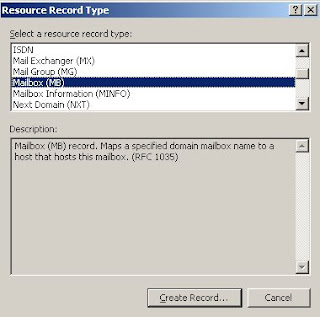 |
4. Enter MailBox host name "dnsserver.myrootdns.com"
 |
Relevant Posts:
Create MB Record Using dnscmd command
0 comments:
Post a Comment