import zone from a file
To import a zone from a .dns file, do the following
1.Assume the dns server is "dnssever2003" and the zone to be created is "myrootdns2003.com".
2. Open dns manger snap-in using the command dnsmgmt.msc.
3. In the console tree, traverse to the forward lookup zone, right click on it and select "newzone".
2. Click next in new zone wizard
5. Select "primary" if one wishes to create Primary zone or select secondary zone or stub zone and then click next.
6. Enter zone name "myrootdn2003.com" in zone name dialog and click next.
8. Enter zone file "myrootdns2003.com.dns" from which to load zone om zone file dialog and click next.
9. Select "Do not allow dynamic updates" in dynamic updates dialog and click next.
9. Verify the final settings in the summary dialog and click finish.
1.Assume the dns server is "dnssever2003" and the zone to be created is "myrootdns2003.com".
2. Open dns manger snap-in using the command dnsmgmt.msc.
 |
 |
 |
5. Select "primary" if one wishes to create Primary zone or select secondary zone or stub zone and then click next.
 |
 |
 |
9. Select "Do not allow dynamic updates" in dynamic updates dialog and click next.
 |
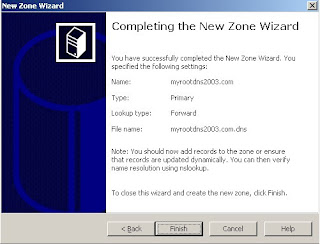 |
0 comments:
Post a Comment