domain_not_set.invalid error
If ipconfig /all command shows the error "domain_not_set.invalid" as shown below, that means the client machine unable to get dnssuffix information.
ipconfig /all
Host Name . . . . . . . . . . . . : myhome
Primary Dns Suffix . . . . . . . :
Node Type . . . . . . . . . . . . : Unknown
IP Routing Enabled. . . . . . . . : No
WINS Proxy Enabled. . . . . . . . : No
DNS Suffix Search List. . . . . . :domain_not_set.invalid
Connection-specific DNS Suffix . : domain_not_set.invalid
Description . . . . . . . . . . . : Realtek RTL8139 Family PCI Fast Ethernet NIC
Physical Address: 00-80-48-46-58-62
IP Address: 192.168.1.6
Subnet Mask: 255.255.255.0
Default Gateway: 192.168.1.1
DHCP Server: 192.168.1.1
Lease Obtained: 2/2/2009 6:11:24 PM
Lease Expires: 2/3/2009 6:11:24 PM
DNS Servers: 192.168.1.100
WINS Server:
To alleviate the problem, do the following
1. Try to get the dns domain using nslookup command
nslookup 192.168.1.100

Note that in the diagram the dns server domain is myrootdns.com
2. Now enter the dns suffix list to local area connetion as shown below, and click ok button.
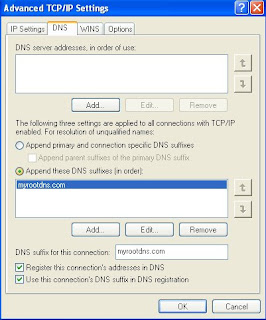
3. To verify the suffexes set properly, run
ipconfig /all

ipconfig /all
Host Name . . . . . . . . . . . . : myhome
Primary Dns Suffix . . . . . . . :
Node Type . . . . . . . . . . . . : Unknown
IP Routing Enabled. . . . . . . . : No
WINS Proxy Enabled. . . . . . . . : No
DNS Suffix Search List. . . . . . :domain_not_set.invalid
Connection-specific DNS Suffix . : domain_not_set.invalid
Description . . . . . . . . . . . : Realtek RTL8139 Family PCI Fast Ethernet NIC
Physical Address: 00-80-48-46-58-62
IP Address: 192.168.1.6
Subnet Mask: 255.255.255.0
Default Gateway: 192.168.1.1
DHCP Server: 192.168.1.1
Lease Obtained: 2/2/2009 6:11:24 PM
Lease Expires: 2/3/2009 6:11:24 PM
DNS Servers: 192.168.1.100
WINS Server:
To alleviate the problem, do the following
1. Try to get the dns domain using nslookup command
nslookup 192.168.1.100

Note that in the diagram the dns server domain is myrootdns.com
2. Now enter the dns suffix list to local area connetion as shown below, and click ok button.
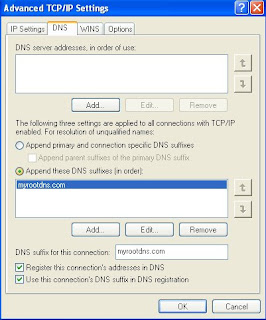
3. To verify the suffexes set properly, run
ipconfig /all

0 comments:
Post a Comment