The following illustrates on how to create trust between two domains.
1. Assume the local domain is "
myrootdns2003.com" and target domain to which the trust to be created is "
mydnsroot2.com".
2. Open the active directory domains and trust snapin using the command domain.msc.
3. In the left pane, right click on the domain "myrootdns
2003.com" and select properties.
4. In the domain properties dialog, go to trusts tab and click "
new trust" button.
5. Type the NetBIOS name of the NT domain or the DNS name of the AD domain( here
"dnsserver2") in the trust name dialog and click next.
6. Select "Two-way " option in direction of the trust dialog and click next.
7. Select "Both this domain and specified domain" option in sides of trust dialog and click next.
8. Enter administrative user name and password for target domain "mydnsroot2.com" and click next.
6. Verify the summary and click next.
7. Thus creation of new trust completion dialog comes up. now click click next.
8. Select "No, do not confirm outgoing trust" option and click next.
9. Thus completes creation of new trust.
10. Thus verify trust created in "trusts" tab of domain properties dialog.
Related Posts :






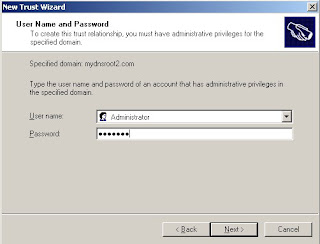

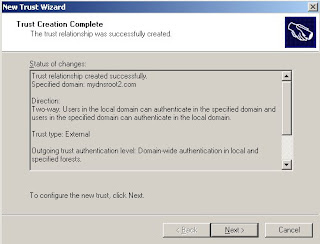



0 comments:
Post a Comment