Create builtin directory partitions
By Default, when the DNS is installed, a application directory partition is automatically created at the forest and domain levels. If these didn't created while installing DNS, the dns manager console can be used to create builtin active directory partitions.
The following illustrates creating builtin directory partitions in dns manager console.
1. Assume the dnsserver name is "dnsserver".
2. Open DnsManager using the command dnsmgmt.msc.
3. In the dns manager console tree, right click on dns server node "dnsserver" and select "CreateDefaultApplicationDirectoryPartitions" option.
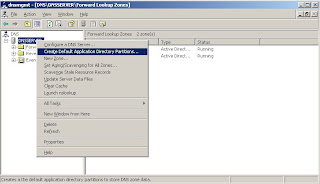
The following illustrates creating builtin directory partitions in dns manager console.
1. Assume the dnsserver name is "dnsserver".
2. Open DnsManager using the command dnsmgmt.msc.
3. In the dns manager console tree, right click on dns server node "dnsserver" and select "CreateDefaultApplicationDirectoryPartitions" option.
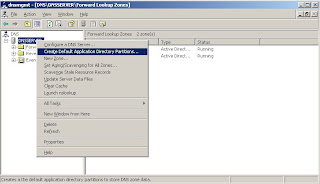
0 comments:
Post a Comment