Install DNS Aditional Domain Controller (DC) silently using unattended file
The following illustrates on how to add additional Domain Controller (DC) for a existing DNS using unattended file.
1. Assume your DNS name for which additional DC required is "myrootdns.com" and your primary DNS server IP is 192.168.1.100 and seconder DNS IP for which additional Domain Controller is to be added is 192.168.1.200
2. In the following text, Replace the "youradminpassword" and "yoursafeadminpassword" with any password and put the text into a file say additionaldc.txt
[DCInstall]
Username = Administrator
Password = youradminpassword
ReplicaOrNewDomain = Replica
RebootOnSuccess = no
SafeModeAdminPassword = yoursafeadminpassword
ReplicaDomainDNSname = myrootdns.com
3. Now run the command dcpromo /answer:additionaldc.txt on the secondary DNS server
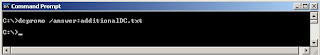
4. After successful completion of additional DC installation wizard restart the Secondary DNS Server
5. Now to test the Additional DC from a DNS client, do the following
i. First set the TCP IP DNS server settings on DNS Client as shown below
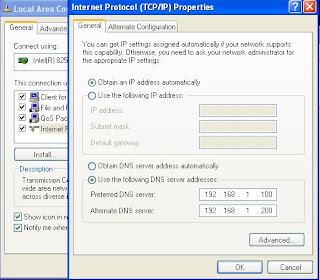
6. From DNS Client ping myrootdns.com, the primary DNS server (DC) with ip 192.168.1.100 responds. Then shutdown primary DNS server. and do ipconfig /flushdns on client. Again ping myrootdns.com. But this time the seconday DNS (DC) server responds as shown in the diagram.
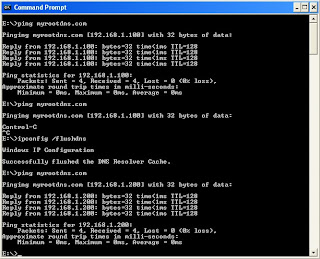
1. Assume your DNS name for which additional DC required is "myrootdns.com" and your primary DNS server IP is 192.168.1.100 and seconder DNS IP for which additional Domain Controller is to be added is 192.168.1.200
2. In the following text, Replace the "youradminpassword" and "yoursafeadminpassword" with any password and put the text into a file say additionaldc.txt
[DCInstall]
Username = Administrator
Password = youradminpassword
ReplicaOrNewDomain = Replica
RebootOnSuccess = no
SafeModeAdminPassword = yoursafeadminpassword
ReplicaDomainDNSname = myrootdns.com
3. Now run the command dcpromo /answer:additionaldc.txt on the secondary DNS server
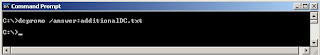
4. After successful completion of additional DC installation wizard restart the Secondary DNS Server
5. Now to test the Additional DC from a DNS client, do the following
i. First set the TCP IP DNS server settings on DNS Client as shown below
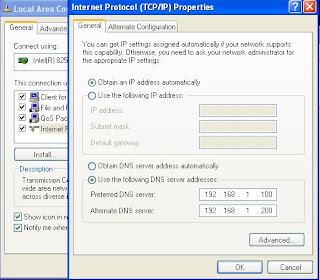
6. From DNS Client ping myrootdns.com, the primary DNS server (DC) with ip 192.168.1.100 responds. Then shutdown primary DNS server. and do ipconfig /flushdns on client. Again ping myrootdns.com. But this time the seconday DNS (DC) server responds as shown in the diagram.
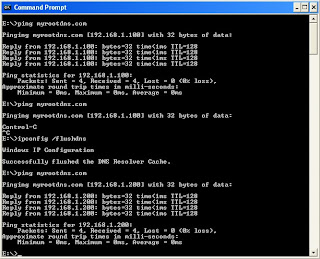
0 comments:
Post a Comment