Enable DNS Server forwarding
The following shows on how to enable forwarding on a dns server.
Assume the dns server name is "dnsserver" and the forwarding dns server ip address is "198.168.1.200"
1. open dns manager using the command dnsmgmt.msc.
2. In the left pane, select the dns server "dnsserver", right click on it, and select properties
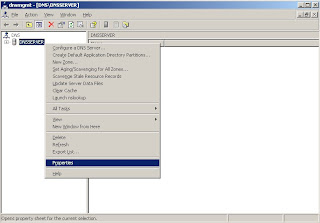
3. Go to forwarding tab in the dns server properties dialog, Enter IP Address of forwarding dns server , click add, press apply and finally click ok.
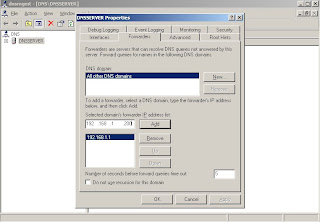
4. One can verify that the forwarder IP Address exist in registry.

Assume the dns server name is "dnsserver" and the forwarding dns server ip address is "198.168.1.200"
1. open dns manager using the command dnsmgmt.msc.
2. In the left pane, select the dns server "dnsserver", right click on it, and select properties
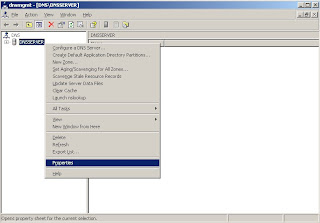
3. Go to forwarding tab in the dns server properties dialog, Enter IP Address of forwarding dns server , click add, press apply and finally click ok.
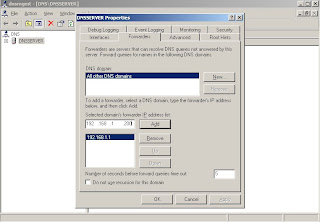
4. One can verify that the forwarder IP Address exist in registry.

0 comments:
Post a Comment