DNS Enable Recursion
To enable recursion for performing name resolution for a dns query, do the following.
1. Open dns manager using command dnsmgmt.msc.
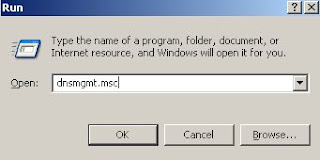
2. In the dns manager console tree, right click on dns server (assume server name is dnsserver"), then click properties.
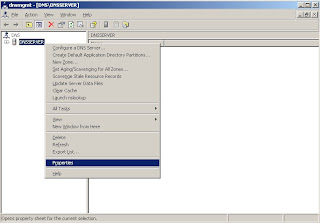
3. Go to advanced tab, uncheck disable recursion option, press apply and click ok. Thus enabled recusrion on dns server "dnsserver"
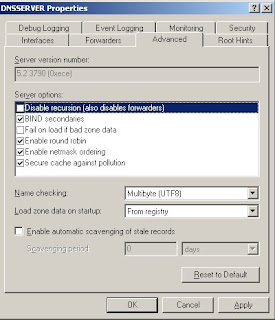
To disable recursion, go the same steps 1 to 3 but just check the "disable recursion" option.
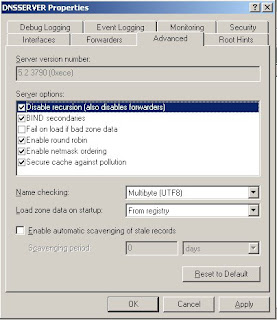
1. Open dns manager using command dnsmgmt.msc.
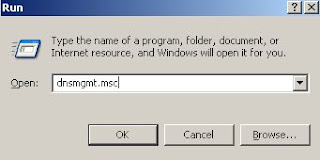
2. In the dns manager console tree, right click on dns server (assume server name is dnsserver"), then click properties.
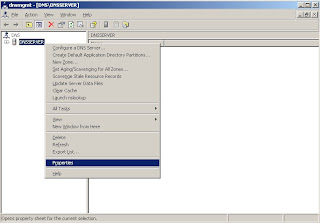
3. Go to advanced tab, uncheck disable recursion option, press apply and click ok. Thus enabled recusrion on dns server "dnsserver"
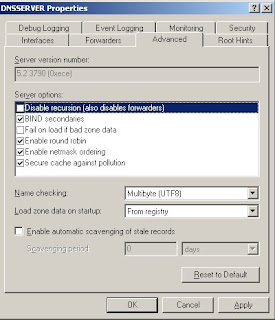
To disable recursion, go the same steps 1 to 3 but just check the "disable recursion" option.
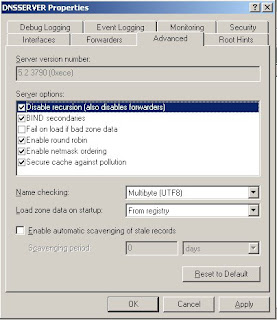
0 comments:
Post a Comment