DNS Client Group Policy : Disable DNS Suffix Search list
The following illustrates disabling DNS Client Group Policy DNS Suffix Search List in windows 2003 and windows 2008.
1. Open group policy, using the command gpedit.msc
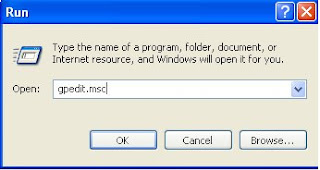
2. In the console tree, expand to the node Computer Configuration -> Administrative Templates -> Network -> DNS Client and right click on "DNS Suffix Search List" parameter in DNS Client Node and select "Properties"
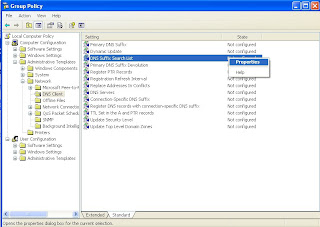
3. In the DNS Client DNS Suffixe Search list properties dialog select "Disabled" button,click apply and then finally click ok

1. Open group policy, using the command gpedit.msc
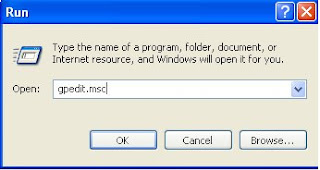
2. In the console tree, expand to the node Computer Configuration -> Administrative Templates -> Network -> DNS Client and right click on "DNS Suffix Search List" parameter in DNS Client Node and select "Properties"
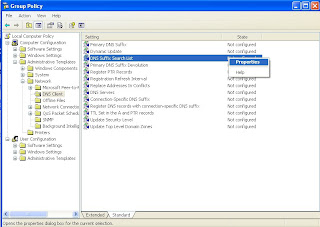
3. In the DNS Client DNS Suffixe Search list properties dialog select "Disabled" button,click apply and then finally click ok

0 comments:
Post a Comment