The following shows creating a new domain user account in the Domain "mydns" .
1. Open start -> Administrative tools -> Active Directory Users and computer
2. In Active Director User and Computers wizard, expand DNS "mydns" node in the console tree and right click on users node, click -> new and then click -> users
3. Enter domain user name and details in New User object and click next
4. Enter Password details and click next
5.Verify the summary details and click finish.
This way can create as many new domain users as possible.
Related Posts :



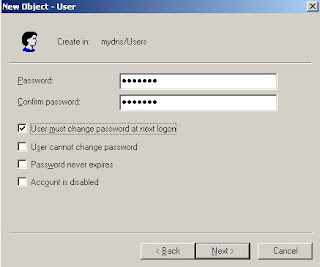
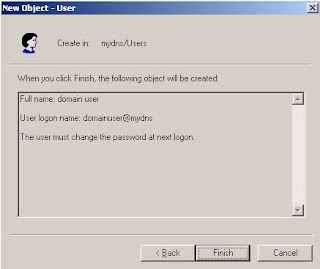
0 comments:
Post a Comment