Add DNS Manager Snapin to MMC
To add DNS Manager to MMC do the following
1. launch mmc using the command mmc
2. In the console window, open File menu and click Add/Remove Snapin.
3. In the Add/Remove SnapIn dialog, click add button.
3. In the Stand Alone Add/Remove SnapIn dialog select "DNS" and press Add button
Thats it the add-in for DNS Manager SnapIn is added to MMC.
Instead of using mmc snap-in, dnsmgmt.msc command to open dns mananger
1. launch mmc using the command mmc
 |
 |
 |
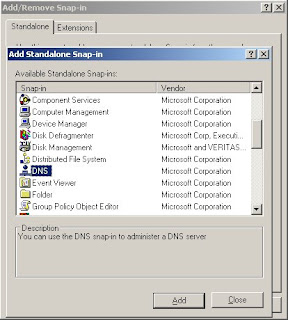 |
Instead of using mmc snap-in, dnsmgmt.msc command to open dns mananger
0 comments:
Post a Comment