Key Name: ScavengingInterval
Type: dword(boolean)
Default: disabled (0x0)
Location: "HKEY_LOCAL_MACHINE\SYSTEM\CurrentControlSet\Services\Dns\Parameters"
Functionality: Determines scavenging interval.
Note: 1. Direct changes to reg key through regedit.exe will be effective only after rebooting the server.
To make the scavenging enabled with out having to restart the server, do the following.
1. Open DNS Manager console using the command dnsmgmt.msc.
2. In the dns console tree, right click on the server node "dnsserver" (Assume the server name is dnsserver), select properties.
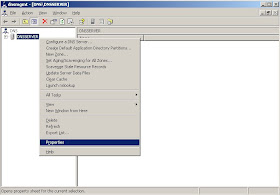
3. Go to advanced tab in the properties dialog and select "Enable Automatic scavenging of stale records" option, click apply and click ok.
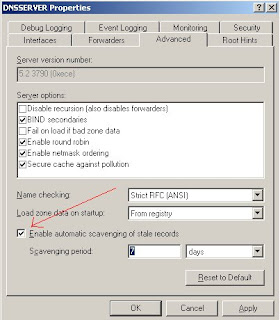
Note: By default,when scavenging is enabled, the scavenging interval is set to a week i.e 168hours.
No comments:
Post a Comment