1. Assume the domain name "myrootdns2003.com"
2. Open domain snapin using the command domain.msc.
 |
3. Right-click the domain in the left pane and select Properties.
 |
4. Domain Name is NetBios Name of the domain.
 |
Net Bios name can also be viewed using LDP Snapin.
1. Open LDP on command prompt.
 |
2. from the menu, select Connection -> Connect.
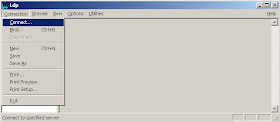
3. Enter the name of a domain controller , port 389 and click OK.
 |
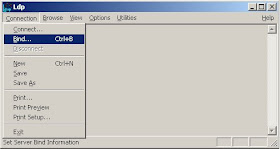 |
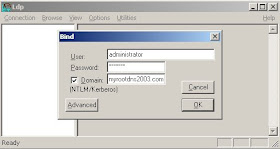
6.Again From LDP menu, Select Browse -> Search
 |
 |
Relevant Posts:
Find domain netbios name on command line
Get Netbios Name using VBScript
No comments:
Post a Comment