1. Open group policy editor by running the command gpedit.msc
2. In the group policy editor dialog, browse to the node "User Configuration -> Adminitrative Templates -> Start Menu and Run Task -> Remove Run From Start Menu", right click on "Remove Run From Start Menu" and click properties.

3. In the "Remove Run From StartMenu" properties dialog, select enabled.
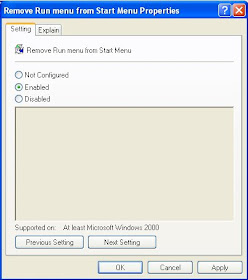
4. To verify the settings, just run winctrl+r, following errors popsup.

Note: If the domain users is local administrator on a client machine. Then domain user can change the policy.
No comments:
Post a Comment