To Enable Connection Specifix DNS Suffix Group Policy, do the following.
1. open gpedit.msc on command prompt.
2. In the group policy wizard, browse to the node Computer Configuration - > Admininstrative Templates -> Network -> DNS Client, in the right panel, right click on "Connection Specific DNS Suffix" and select "properties" menu item
 |
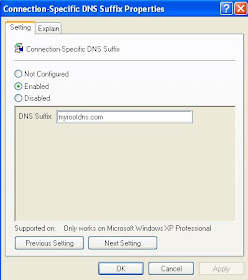 |
If this policy is not configured, it is not applied to any computers, and computers use their locally configured or DHCP configured connection specific dns suffixes.
Relevant Posts:
Enable Connection Specific Suffix On command prompt
No comments:
Post a Comment